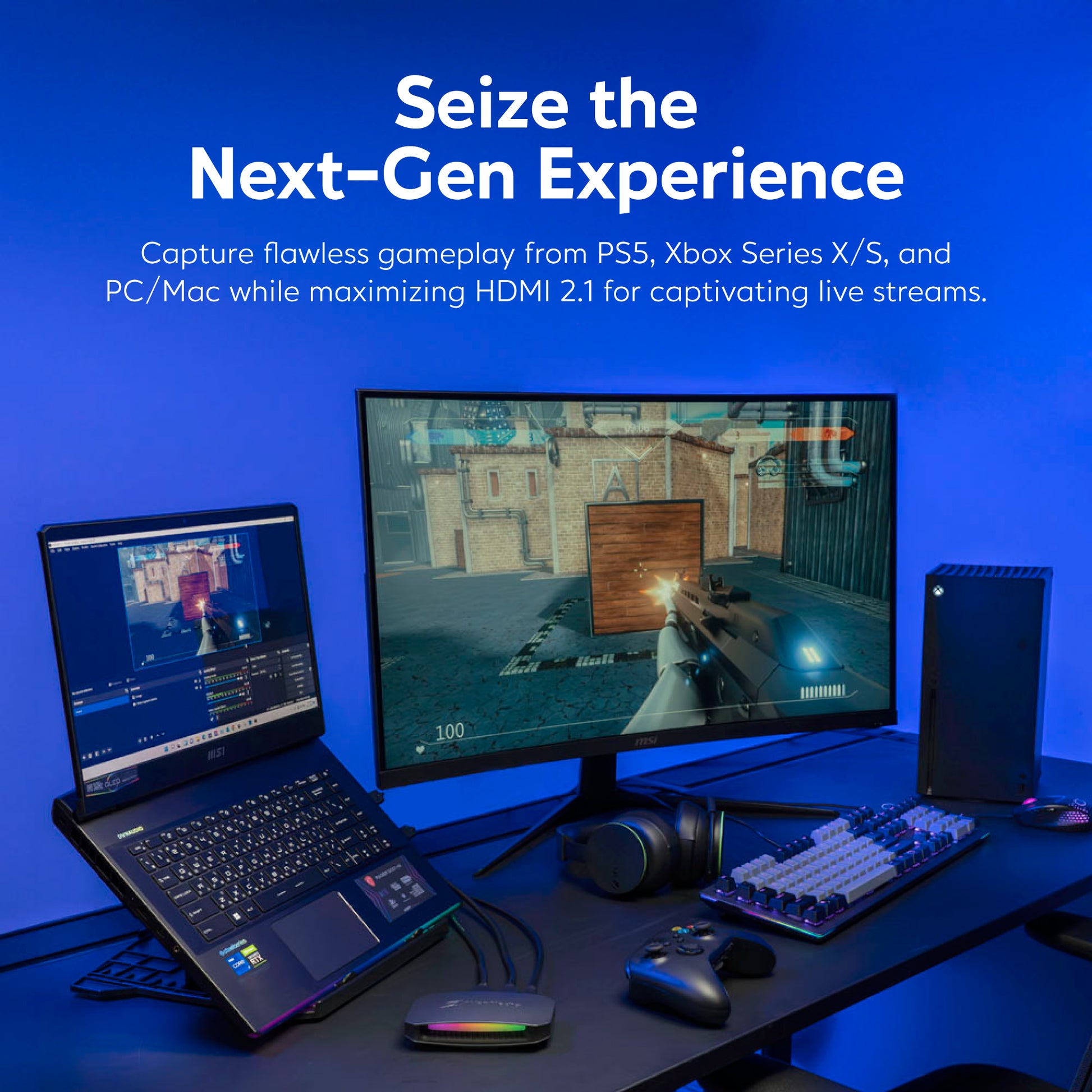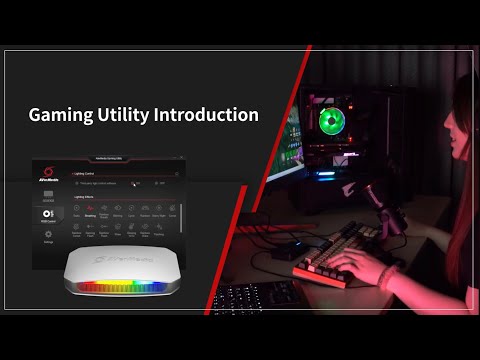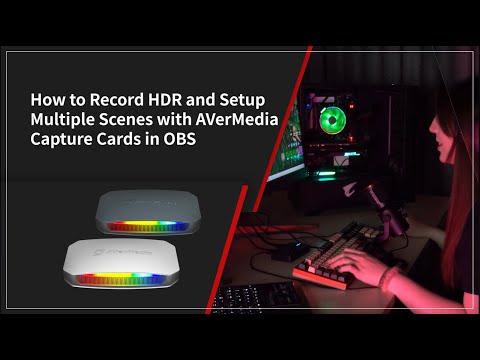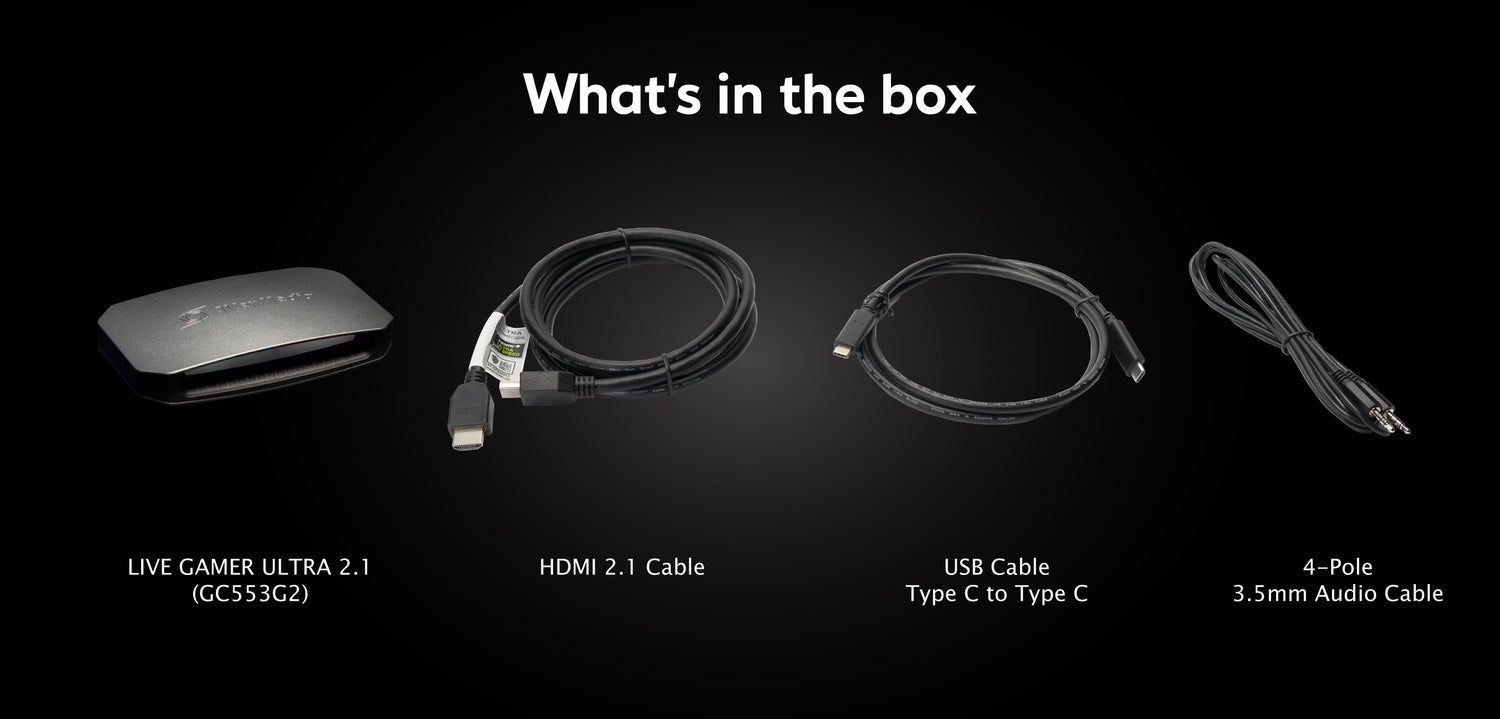AVerMedia Technologies Inc.
AVerMedia HDMI Capture Card GC553G2 Live Gamer ULTRA 2.1
AVerMedia HDMI Capture Card GC553G2 Live Gamer ULTRA 2.1
- HDMI 2.1 Technology: 4K144 pass-through and 4K60 capture. Experience unparalleled visual excellence for pass-through and unrivaled smooth game recording on modern game consoles and PCs with HDMI 2.1, enjoying a seamless gaming and streaming experience. *A Monitor/TV that supports HDMI 2.1 (4K144) VRR HDR input is required. *Upgrade to firmware v1.0.5.5 for ultra-wide resolution 3440x1440p120 & 3440x1440p100 Hz support
- HDR and VRR Support: Enjoy HDR support for vibrant, true-to-life graphics and utilize Variable Refresh Rate for tear-free, stutter-free gameplay. Both work hand-in-hand to deliver lag-free, stunning, and realistic gameplay.
- Customizable RGB Lighting: Customize the RGB lighting of the Live Gamer ULTRA 2.1 using AVerMedia's Gaming Utility Tool to match the rest of your setup and set the perfect mood for your gameplay.
- Live Party Chat: Connect headset via 4 Pole 3.5mm port on GC553G2. Enjoy interactivity, and control your game/chat volume while recording for a superb gaming experience.
-
Next-Gen Compatibility: Capture crystal clear gameplay from PS5, Xbox Series X/S, and more on PC. Fully utilize HDMI 2.1 capabilities in live streams. Compatible with Windows® 10 x64 / 11 x64 or later and macOS 13 / 14 or later. *Upgrade to firmware v1.2.85 for macOS support.
Couldn't load pickup availability
Technical Specifications
Technical Specifications
- Interface: USB 3.2 Gen2 Type C
- Input & Output (Pass-through): HDMI 2.1
- Max Pass-Through Resolution: 3440x1440p HDR/VRR, 2160p144 HDR/VRR, 1440p240 HDR/VRR, 1080p360 HDR/VRR
*Upgrade to firmware v1.0.5.5 for ultra-wide resolution 3440x1440p120 & 3440x1440p100 Hz support. Support for other additional resolutions will be added gradually. Please check the official website for any updates. - Max Recording Resolution: 2160p60
- Supported Resolution: 2160p, 1440p, 1080p, 1080i, 720p, 576p, 576i, 480p, 480i
- Recording Format: YUY2, NV12, RGB24, P010(HDR)
- Headset Audio Input & Output: 4-Pole 3.5mm Jack
- Gamepad Audio Input & Output: 4-Pole 3.5mm Jack
- Dimension (W x D x H): 120 x 70 x 27.6 mm (4.72 x 2.76 x 1.09 in.)
- Weight: 115 g (4.06 oz.)
What's In the Box
What's In the Box
- LIVE GAMER ULTRA 2.1 (GC553G2)
- HDMI 2.1 Cable (1.5m)
- USB Type C to Type C Cable (1m)
- 4-Pole 3.5mm Audio Cable (1.8m)
- Quick Start Guide
*We recommend using the included cables for your connection.
System Requirements
System Requirements
- Windows® 10 x64 / 11 x64 or later and macOS 13 / 14 or later
- Desktop: Intel® Core™ i5-6XXX / AMD Ryzen™ 3 XXX or above + NVIDIA® GeForce® GTX 1060 / AMD RX 5700 or above
- Laptop: Intel® Core™ i7-7700HQ + NVIDIA® GeForce® GTX 1050Ti or above
- 8 GB RAM recommended (Dual-channel)
- For playing 4K144 game on Gaming PC: NVIDIA® GeForce® RTX 3060 or above
- Ensure the Type-C port on your streaming PC or laptop supports USB 3.2 Gen 2 or above
- Check that both your display and console (PS5, PS4 Pro, Xbox Series X/S, Xbox One X) support HDMI 2.1 connection
- We suggest using displays without DSC (Display Stream Compression) technology
*RECentral support coming by the first half of 2024. If any changes, check our website.
Compatibility Suggestions
Compatibility Suggestions
- Recommend using the cables originally attached to the devices.
- Ensure that the Type C port on your laptop/desktop supports USB 3.2 Gen2.
- Confirm that both your display and console (PS5, PS4 Pro, Xbox Series X/S, Xbox One X) support HDMI 2.1 connection.
- Suggest not to use displays with DSC (Display Stream Compression) technology.







Ultimate Gaming Capture Card
First HDMI 2.1 USB Capture Card
4K144 Pass-through & 4K60 Capture
Be the first to fully enjoy what HDMI 2.1 can bring to your gaming and streaming sessions! With 4K144 (PC)/4K120 (console) pass-through and 4K60 capture, experience life-like gameplay and immortalize your gaming moments.
*Upgrade to firmware v1.0.5.5 for ultra-wide resolution 3440x1440p120 & 3440x1440p100 Hz support
Vibrant HDR Support
Equipped with the latest HDMI 2.1 technology, the GC553G2 ensures that you can enjoy content in vibrant, lifelike colors and remarkable clarity. The HDR capabilities will immerse you in a whole new level of visual brilliance.
Seamless VRR Gameplay
Unleash the power of HDMI 2.1 technology and Variable Refresh Rate for ultra-smooth gaming!

Express Yourself with RGB Customization
Customize your gaming setup with the magic of RGB lighting. Sync seamlessly with major gaming RGB ecosystems to showcase your unique style and individuality.

Custom RGB Lighting
Elevate your setup with customizable RGB lighting. Sync with major gaming RGB ecosystems for a unique gaming masterpiece.

Seize the Next-Gen Experience
Record pristine gameplay from PS5, Xbox Series X/S, and more on PC/Mac. Harness the full potential of HDMI 2.1 for captivating live streams.

Effortless Plug & Play
No complicated setup required! Just connect the GC553G2 capture card to your PC for seamless streaming. HDMI 2.1 cable included in the box for added convenience.

Built-in Party Chat Function
Connect headset via 4 Pole 3.5mm port on GC553G2. Enjoy interactivity, control game/chat volume while recording for a superb gaming experience.
Live Gamer ULTRA 2.1- What you should know
FAQ
Can the GC553G2 be connected to a USB3 Type A port, or Thunderbolt?
Yes, it can. If your computer's USB3 Type A port supports 10Gbps with a 10Gbps Type C to Type A cable, you can achieve 4K60 capture. If your USB3 Type A port only supports 5Gbps, it can handle a maximum of 4K30 capture. Note that GC553G2 doesn't support Thunderbolt.
Why is the audio captured by my GC553G2 abnormal in software preview?
- Consider a USB3 compatibility issue. ASMedia's USB host controller may be problematic. Switch to Intel or AMD native USB host controller ports.
- It could relate to built-in AI noise reduction on your platform. Refer to our troubleshooting tutorial video for assistance.
Why can't I select 4K144 on the Pass-through screen through GC553G2?
- Confirm signal source, screen model, and HDMI cable support HDMI 2.1.
- For Gaming PC, ensure GPU is NVIDIA RTX3000 series, AMD RX6000 Series, or higher.
- Check screen settings, switch to "computer mode" (4K144) if available.
- Share your screen model; some screens require DSC for 4K144, like the GIGABYTE M28U gaming monitor (shown on the right).
Signal source connected to GC553G2: Preview & Pass thru monitor troubleshooting
Abnormal Preview without Pass-through Screen
Use Gaming Utility to switch between HDMI 2.1 (144/120), HDMI 2.0 (for Dock, TV box, media player, DSLR), and HDMI 1.4 (for older devices).
Abnormal Preview with Normal Pass-through Screen
2-1. Check for other software using the video device in Gaming Utility (e.g., Discord).
2-2. Ensure there are no multiple scenes in OBS using GC553G2 simultaneously.
2-3. Consider a USB3 compatibility issue, especially with ASMedia's USB host controller. Try using Intel or AMD native USB host controller ports.
Normal Preview with Abnormal Pass-through Screen
3-1. Possible compatibility issue between the signal source's Freesync (e.g., AMD GPU, Xbox Series X) and DDC CI screens (e.g., Acer XV282K). Turn off Freesync on the signal source to check if the pass-through screen becomes normal.
3-2. If disabling Freesync doesn't help, ensure you are using an HDMI 2.1 cable or try a different one.
Abnormal Preview and Pass-through Screen
4-1. Use Gaming Utility to switch between HDMI 2.1 (144/120), HDMI 2.0 (for Dock, TV box, media player, DSLR), and HDMI 1.4 (for older devices).
4-2. Test with different HDMI cables.
4-3. If the issue persists, provide details about the signal source or contact our support team for assistance.
How do I confirm that my computer supports USB 3.2 Gen2 Type C (10Gbps)?
Some motherboard manufacturers label Type C as 10Gbps.
If it's not labeled, it's recommended to check your motherboard's official website or manual to confirm if your Type C supports 10Gbps (USB 3.2 Gen2). For example, the manual for the B550 VISION D GIGABYTE motherboard indicates support for Type C and USB 3.2 Gen 2
*According to the latest USB-IF standard: the included USB cable is USB 3.2 Gen 2 = USB 3.1 Gen 2 = USB 10Gbps.
What is the GC553G2 maximum recording resolution supported by each color format?
- NV12: 3840x2160p60, 3440x1440p60
- YUY2: 3840x2160p50, 3440x1440p60
- RGB24: 2560x1440p60
- P010(HDR 10): 3840x2160 p30, 2560x1440p60
Can I stream at 1080p 60 fps using the GC553G2 while playing games on Xbox at 4k resolution with HDR and 120 fps?
Yes, the GC553G2 supports streaming at 1080p 60 fps and through its pass-through gaming on Xbox at 4K resolution with HDR and 120 fps.
Does the GC553G2 Live Gamer Ultra 2.1 work with macOS?
Yes, the GC553G2 Live Gamer Ultra 2.1 is compatible with macOS.
Does the GC553G2 exhibit compatibility with OBS, or is it solely functional with RECentral?
Indeed, the GC553G2 is fully compatible with OBS, thus offering flexibility for utilization with both OBS and RECentral. *RECentral support coming by the first half of 2024. If any changes, check ourwebsite.
Does GC553G2 support ultrawide resolutions?
3440 x1440p100hz and other ultrawide resolutions will be available via FW update on November 16th.
Can the GC553G2 facilitate recording at FHD1080 120 or 144 FPS?
The GC553G2 supports recording capabilities at 1440p 120 fps and 1080p 240 fps.
Will the GC553G2 be plug-and-play compatible with OBS on Mac? When can we expect Mac support?
Mac compatibility, including seamless OBS integration, is anticipated by the first half of 2024. RECentral support for Mac is also planned for the same timeframe.
I am inquiring about the GC553G2's capacity to record at 3440x1440 Ultrawide resolution. Could you kindly provide additional elucidation on this matter?
Certainly, the GC553G2 boasts support for Ultrawide Resolution 3440x1440, offering compatibility with up to 100hz input and pass-through. The capture functionality is optimized for frame rates of up to 60fps.
You may also like
-
AVerMedia BA311 Live Streamer Microphone ARM
Regular price $ 159.99 USDRegular priceUnit price per -
AVerMedia AX310 Live Streamer Creator's Control Center
Regular price $ 299.99 USDRegular priceUnit price per -
AVerMedia PW515 4K UHD Webcam
Regular price $ 229.99 USDRegular priceUnit price per -
AVerMedia GC551G2 Live Gamer Extreme 3 Capture Card
Regular price $ 149.99 USDRegular priceUnit price per -
AVerMedia AX310 Live Streamer Creator's Control Center
Regular price $ 249.99 USDRegular priceUnit price per$ 299.99 USDSale price $ 249.99 USDSale